Logging In:
- Visit the e-masters (https://mookit.emasters.iitk.ac.in/) portal homepage.
Enter your registered emasters Username and password and Click "Sign In" to access your account.
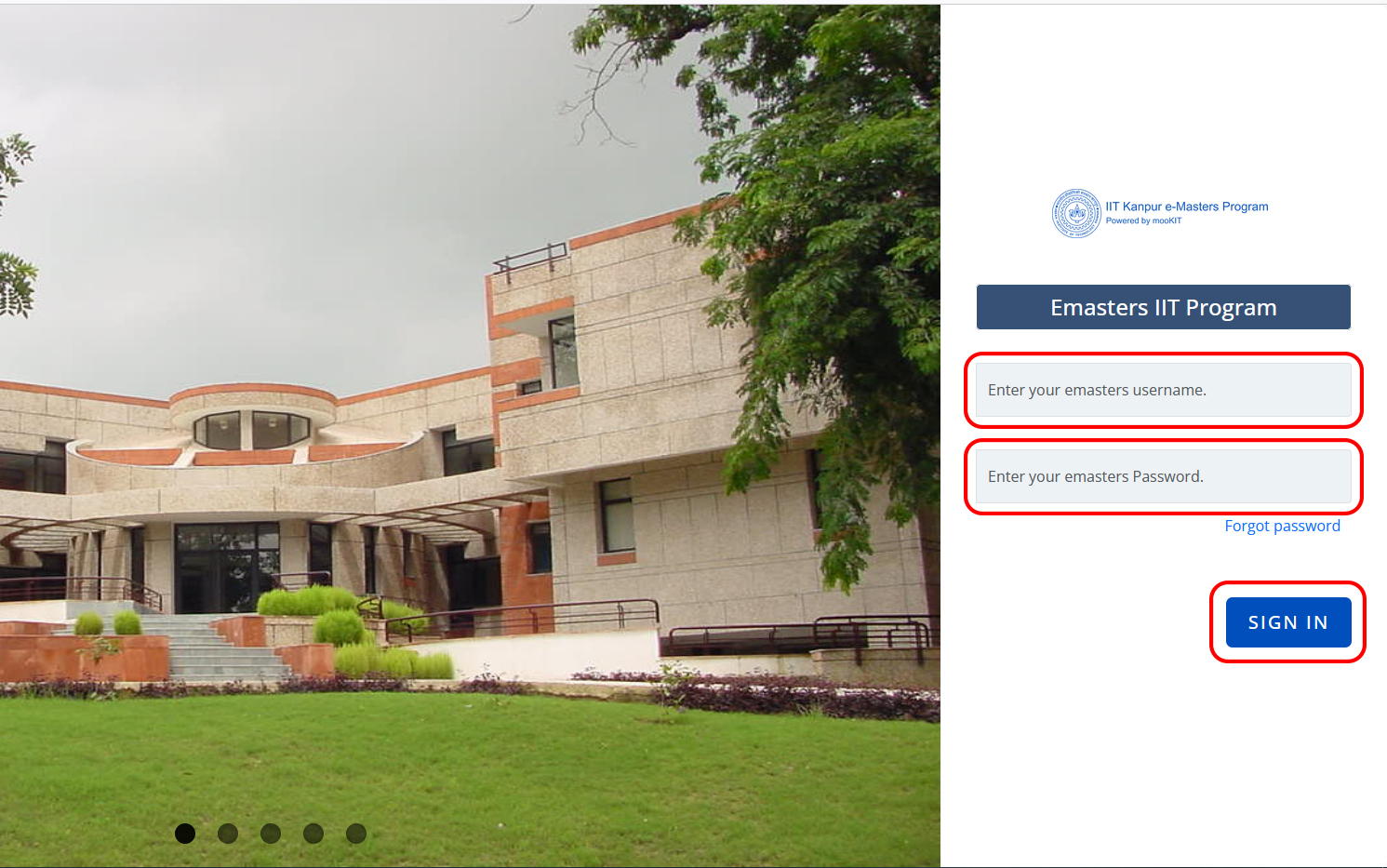
Resetting password:
Click on "Forgot Password?" on the login page.
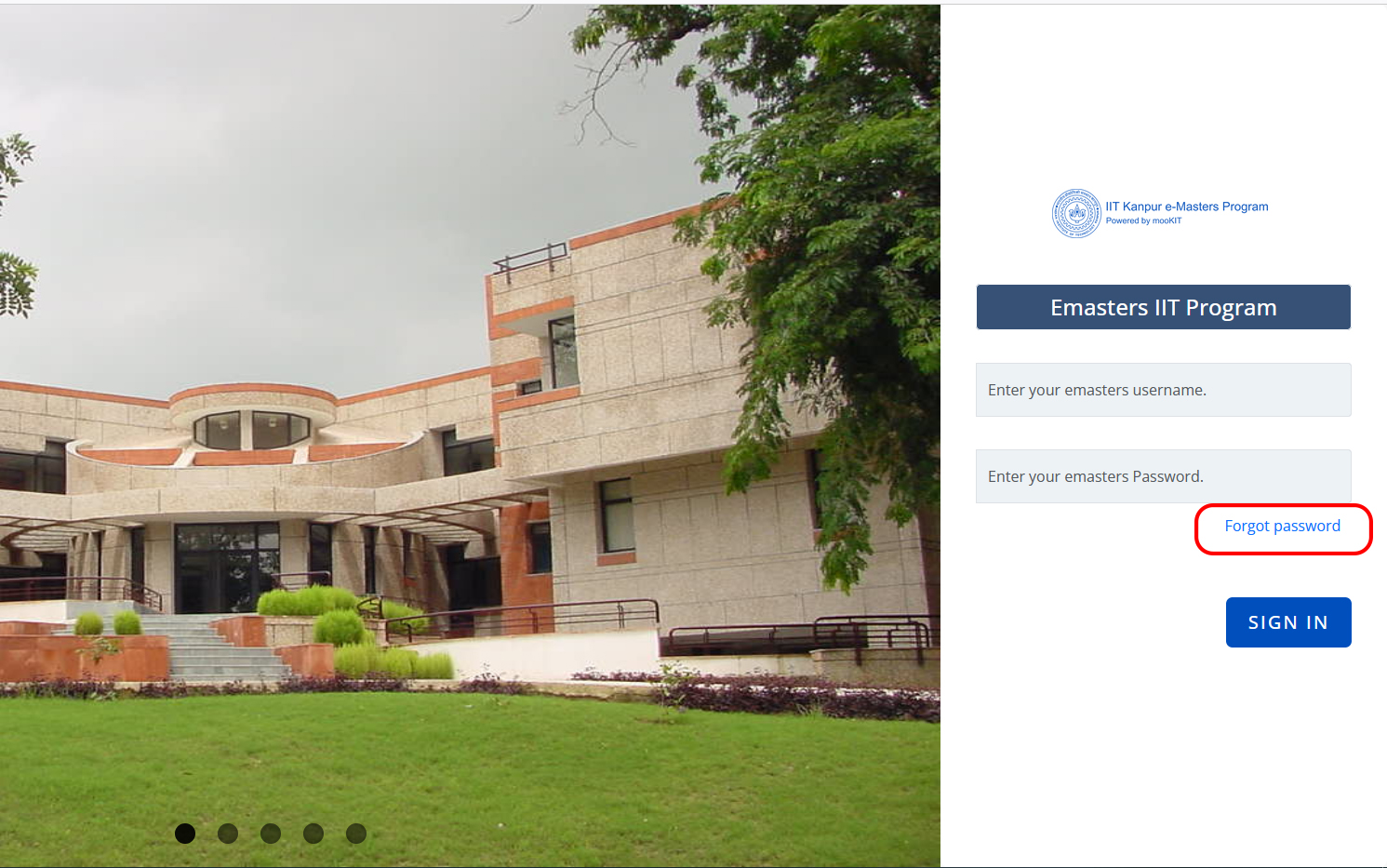
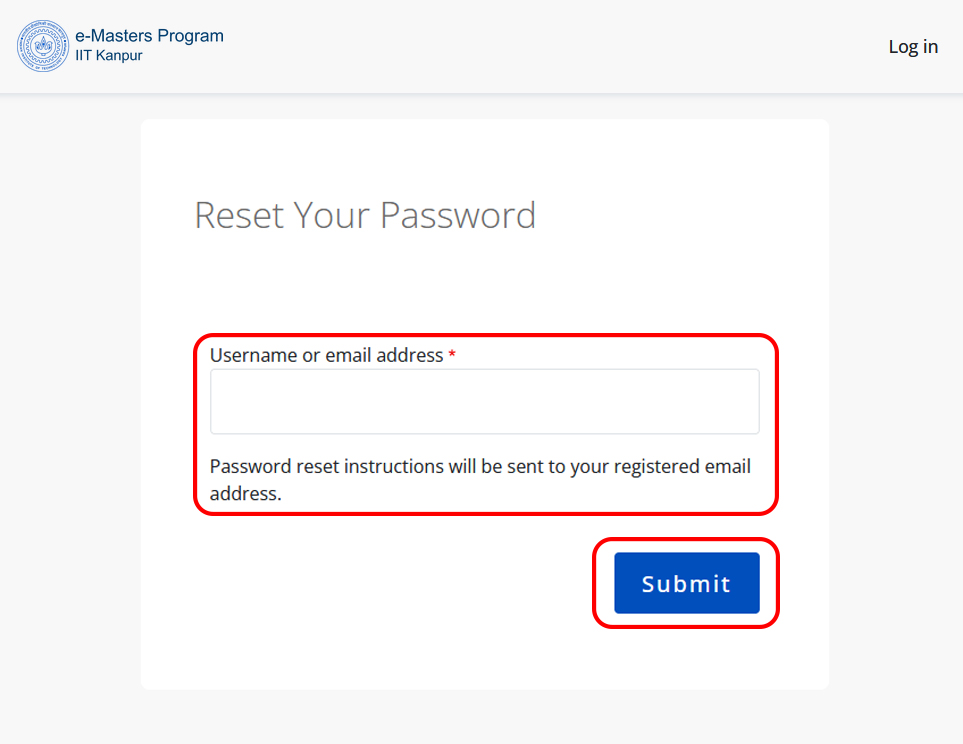
- Enter your registered email address and follow the instructions to reset your password.